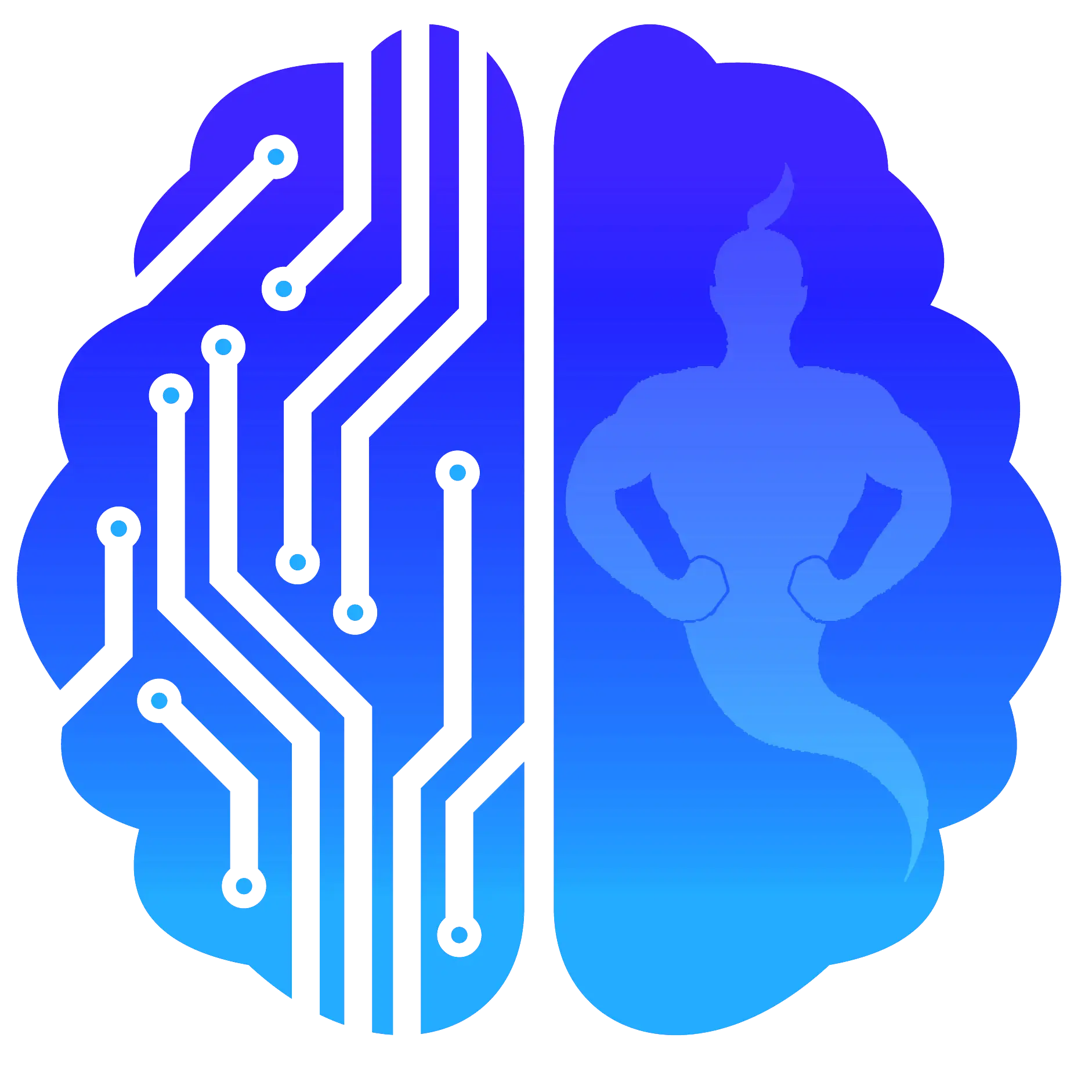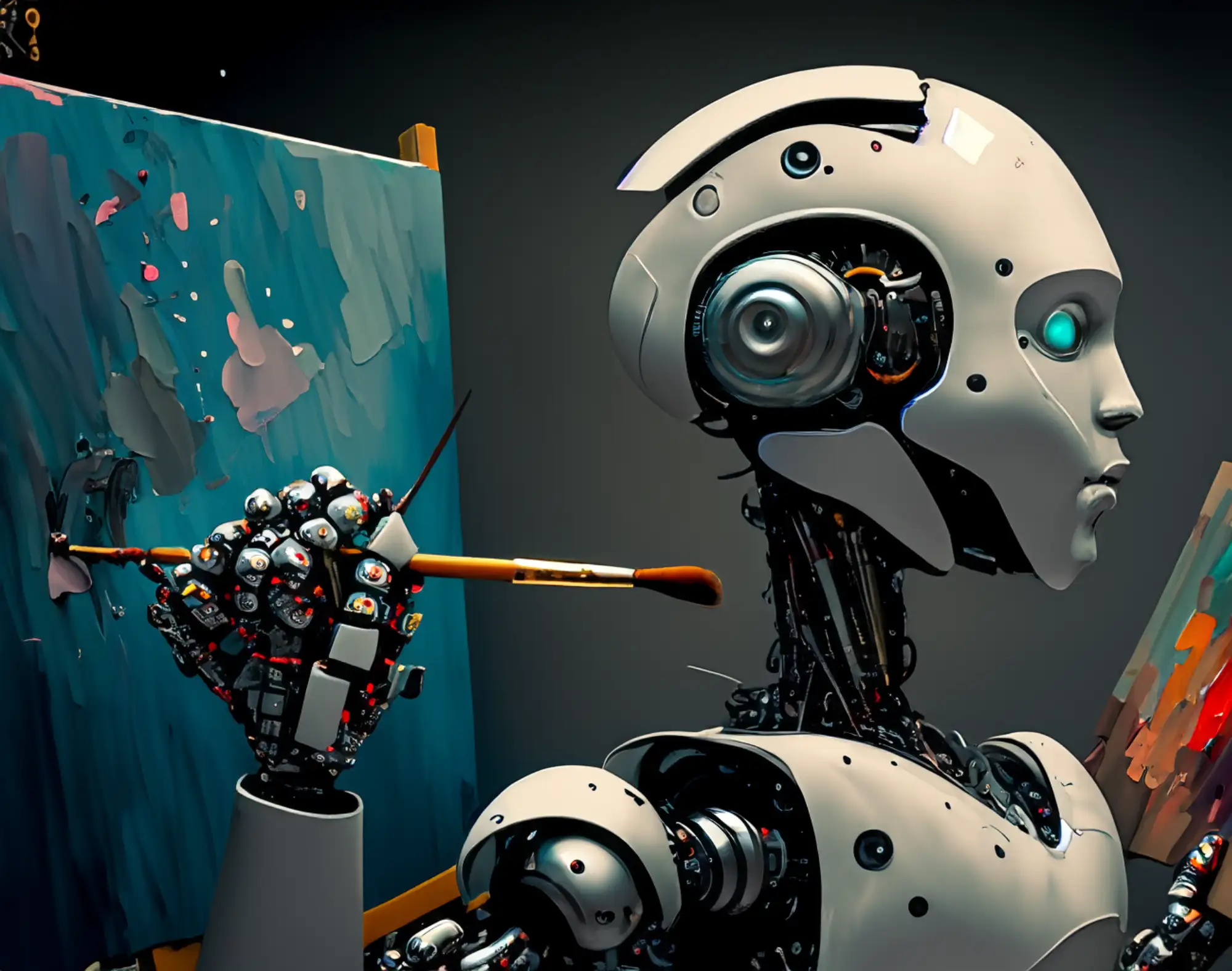Keep it simple, but keep it precise.
When using instructions to generate images with Dall-E, it’s essential to provide clear information. For novices, it’s best to start with simple indications that Dall-E can easily interpret. This means using clear, concise language, while avoiding overly abstract or complex concepts. For example, indications such as “a red apple on a white plate” or “a yellow sunflower in a green field” are perfect because they are concrete and specific.
Use descriptive language
The more descriptive your indications, the better the resulting image will be. Feel free to include as many details as possible, such as colors, textures, shapes and sizes. Instead of simply mentioning “a flower”, specify, for example, “a bright pink rose” or “a deep blue iris”. Sensory details can also enhance image quality. For example, ask for “a fragrant bouquet of fresh lavender”.
Experiment with different combinations
Experimentation is key to obtaining more original images. By combining different objects, concepts and settings, you can achieve surprising and unique results, bringing out the full potential of Dall-E. Be creative!
Use metaphors and similes
Metaphors and similes are powerful tools for creating evocative images. For example, describing an object by comparing it to something else can lead to unexpected image results. Be precise in your descriptions, however, to help Dall-E better interpret your request.
Think perspective
Think about the perspective you want for the image: bird’s-eye view, close-up? This can influence the composition and mood of the image. What do you want to convey: an intimate atmosphere or a grandiose scene?
Practical experience is irreplaceable
Whether you’re a novice or an experienced Dall-E user, following these basic guidelines can greatly improve your results. The key is to experiment, adapt and keep practicing.
By following these tips, you can make the most of Dall-E’s capabilities and produce outstanding images.
Dall-E FAQ
| Frequently asked questions | Answers |
|---|---|
| Why are my Dall-E images of poor quality? | Image quality depends to a large extent on the information provided. Be sure to use clear, precise descriptions. |
| How can I improve the resolution of images generated by Dall-E? | Be sure to use the latest version of Dall-E and check the resolution settings before generating an image. |
| Dall-E doesn’t understand my instructions. What should I do? | Simplify your instructions, avoiding jargon or overly complex terms. Use precise descriptive terms for best results. |
| How long does it take to master Dall-E? | The learning curve varies from one individual to another. With our 6 tips and regular practice, you should see improvements quickly. |
| Is it normal for Dall-E to produce irrelevant images? | Yes, this can happen, especially if the prompts are vague. Refine your instructions for more relevant results. |
To conclude
Getting started with Dall-E may seem complex, but with the right tips and tools, mastery is within reach. In this article, we’ve covered the essentials for getting started and optimizing the quality of your images.
If you’d like to find out more about the inner workings of this technology, I recommend our detailed article on“How Dall-e works“.
Facilitate your creative process by using our Dall-E prompter.
Use the Create images with AI tool to generate your first images with Dall-E.
With these resources and regular practice, you’ll soon be an expert in handling and using Dall-E.