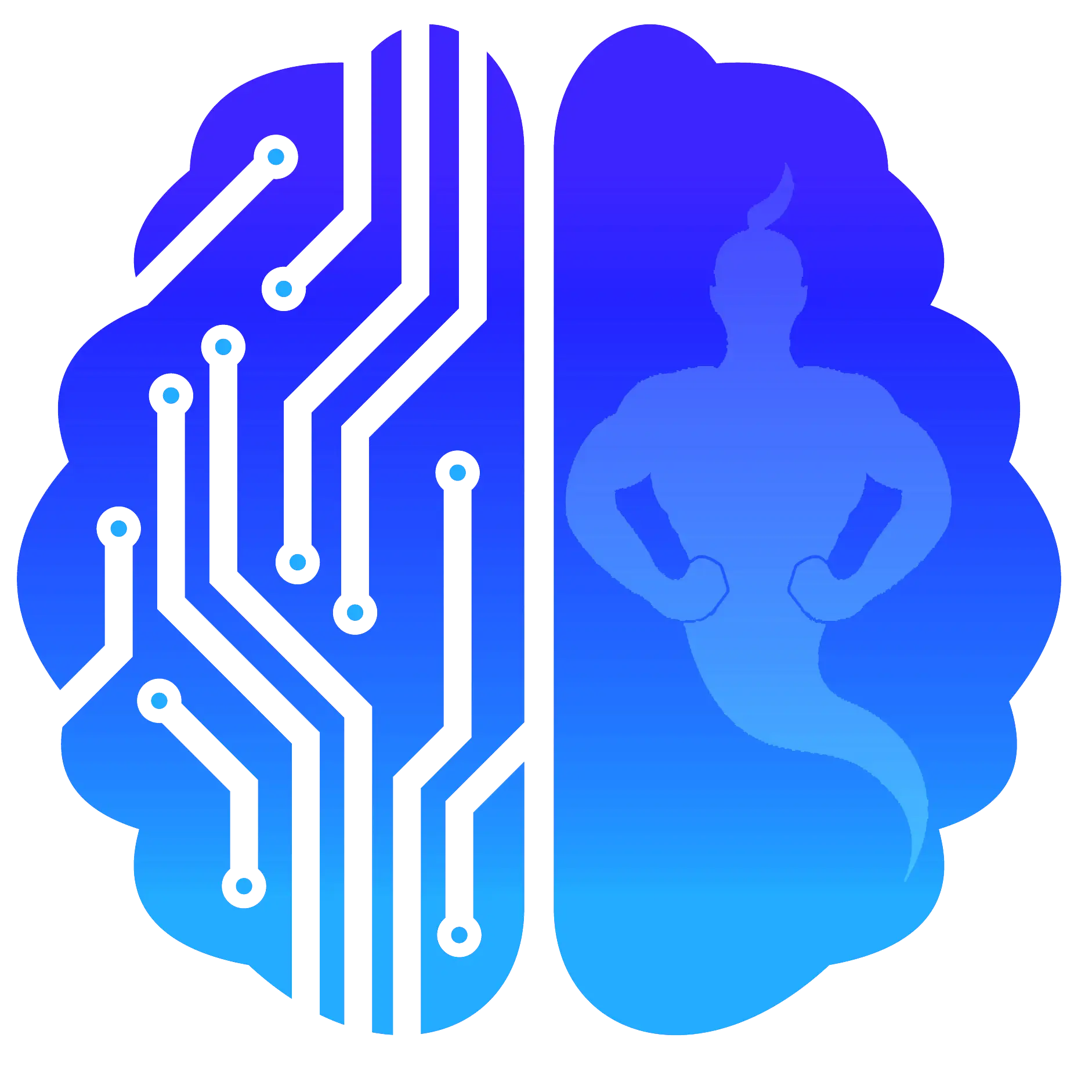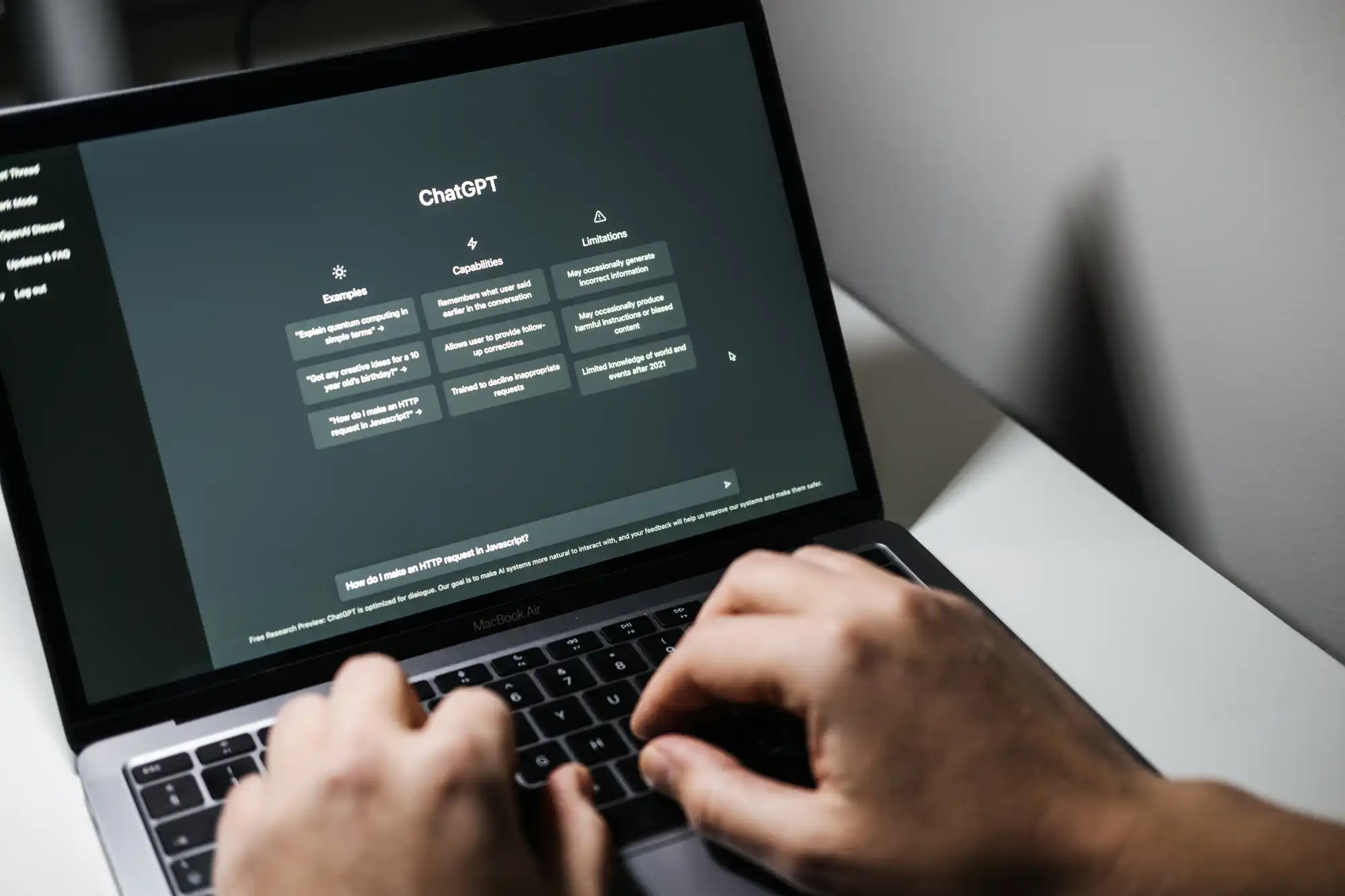Improving your experience withChatGPT
The world of artificial intelligence is constantly evolving, and OpenAI’s ChatGPT is no exception.
With a series of updates currently being rolled out, your ChatGPT experience is about to become even more user-friendly and efficient.
Let’s take a look at these improvements.
Examples of prompts to launch your discussion
A blank page can sometimes be intimidating, especially when you don’t know where to start.
To help users overcome this obstacle, ChatGPT will now provide sample prompts at the start of a new discussion.
These examples serve as conversation starters, guiding users on how to interact effectively with AI.
Suggested answers for enriched conversation
ChatGPT doesn’t just answer your questions, it engages you in meaningful conversations.
To facilitate this, AI will suggest relevant ways to continue your conversation.
These suggested answers will help users delve deeper into the topic at hand, while promoting a more interactive and engaging discussion experience.
ChatGPT will remember your preferences
For Plus users, starting a new discussion is now easier because ChatGPT remembers your previously selected template, eliminating the need to recall this context each time.
This update guarantees a smoother, more personalized user experience.
Multiple file downloads, expanded data analysis
Data analysis is a powerful feature of ChatGPT that’s about to get even better.
Plus users can now ask ChatGPT to analyze data and generate insights from multiple files.
This feature, available with the beta version of the Code Interpreter, enables a more complete analysis, offering users richer insights.
No more automatic disconnection
The inconvenience of being disconnected every two weeks is now a thing of the past.
Users can now stay connected for longer, guaranteeing uninterrupted access to ChatGPT.
So when you need to log in, you’ll be greeted by a more welcoming page, improving the overall user experience.
New ChatGPT keyboard shortcuts for greater efficiency
Work faster and smarter with new keyboard shortcuts.
For example, use ⌘ (Ctrl) + Shift + ; to copy the last block of code.
A complete list of shortcuts can be accessed by pressing ⌘ (Ctrl) + /.
These shortcuts are designed to make your interaction with ChatGPT more efficient, saving you valuable time.
CONCLUSION These updates to ChatGPT are designed to dramatically improve the user experience. From providing sample invitations to introducing keyboard shortcuts, each update is designed to make your interaction with AI more efficient, engaging and personalized. As we continue to embrace the AI revolution, we can expect even more exciting updates to ChatGPT.
In conclusion
These updates to ChatGPT are designed to significantly improve the user experience.
From providing sample invitations to introducing keyboard shortcuts, each update is designed to make your interaction with AI more efficient, engaging and personalized.
In the near future, we can expect even more innovative updates to ChatGPT.